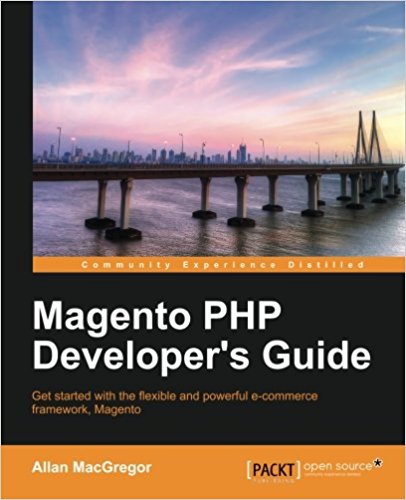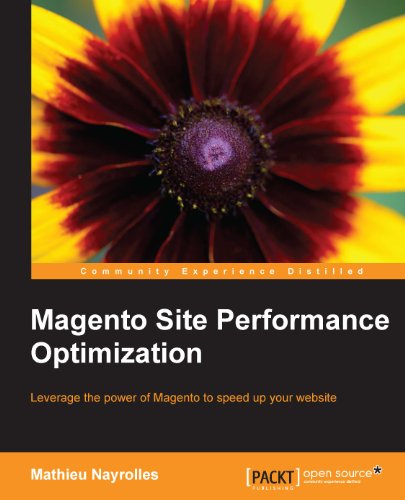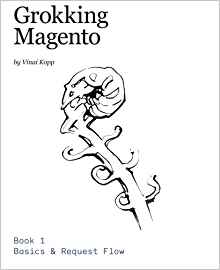Rewrite a native magento Model
Here is a small article until the next which is a little longer to write on Events and Observers in Magento .
On magento, when an object has an attribute, you can call it with the getXXX method (or XXX is your attribute). For example the customer with an attribute "firstname", we can do getData('firstname') or getFirstname () .. it's the same thing. The difference is that by using getData ('firstname') it directly recovers the name value of the object, without treatment. If I use getName(), I can turn this if necessary as our next overload:
Conclusion:
There you go ! Congrats, You now know how to rewrite a Model. As usual, feel free to leave your questions in the comments and download the code of this tutorial if it doesn't work for you to compare my code with your and see where there are differences.
Modify an existing model
In the last tutorial I taught you how to change the behavior of a native magento block. Sometimes it is necessary to change a behavior in a Model class, we'll see how to do this in this tutorial.How to rewrite a model?
We will use the MyProduct module previously created and extend the class of Model that represents the customer, the Mage_Customer_Model_Customer to change the getName() function.On magento, when an object has an attribute, you can call it with the getXXX method (or XXX is your attribute). For example the customer with an attribute "firstname", we can do getData('firstname') or getFirstname () .. it's the same thing. The difference is that by using getData ('firstname') it directly recovers the name value of the object, without treatment. If I use getName(), I can turn this if necessary as our next overload:
class Pfay_Myproduct_Model_Customer extends Mage_Customer_Model_Customer
{
public function getName()
{
$name = '';
if ($this->getPrefix()) {
$name .= $this->getPrefix() . ' ';
}
$name .= $this->getFirstname();
if ($this->getMiddlename()) {
$name .= ' ' . $this->getMiddlename();
}
$name .= ' ' . $this->getLastname();
if ($this->getSuffix()) {
$name .= ' ' . $this->getSuffix();
}
return $name.'22222222';
}
}
<models>
<customer>
<rewrite>
<product> Pfay_Myproduct_Model_Customer</product>
</rewrite>
</customer>
</models>
Conclusion:
There you go ! Congrats, You now know how to rewrite a Model. As usual, feel free to leave your questions in the comments and download the code of this tutorial if it doesn't work for you to compare my code with your and see where there are differences.
Available documents for this article :
Questions about this lesson
You must be logged in to ask for help on a lesson.
No questions for this lesson. Be the first !