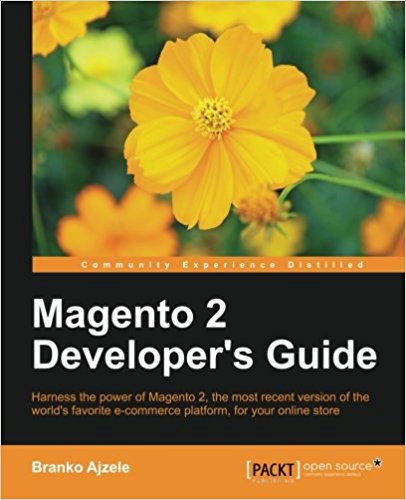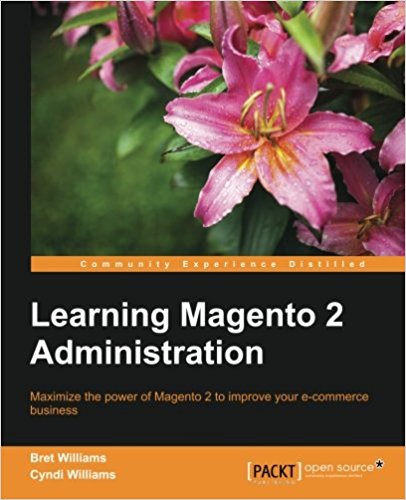My images are not at the right size in the list pages, what can I do?
My images are not correctly resized in the list pages of magento2, so my pages are heavy and the download is slow....if you are in the same case what to do ?
It may be a malfunction, maybe magento2 can not resize the image because gd is not installed or it does not have the rights on your server in this case here are 2 points to check:
1) Check that the GD library that allows you to resize images is installed on your server
.
2) Check the rights on the folder /pub/media
. Another point to check : 3) Configure the right sizes for in your theme (in your theme folder in /etc/view.xml)
. like this:
It may be a malfunction, maybe magento2 can not resize the image because gd is not installed or it does not have the rights on your server in this case here are 2 points to check:
1) Check that the GD library that allows you to resize images is installed on your server
.
apt-get install php70-gd
2) Check the rights on the folder /pub/media
. Another point to check : 3) Configure the right sizes for in your theme (in your theme folder in /etc/view.xml)
. like this:
<view xmlns:xsi="http://www.w3.org/2001/XMLSchema-instance" xsi:noNamespaceSchemaLocation="urn:magento:framework:Config/etc/view.xsd">
<media>
<images module="Magento_Catalog">
<image id="category_page_grid" type="small_image">
<width>270</width>
<height>291</height>
</image>
<image id="category_page_grid-1" type="small_image">
<width>270</width>
<height>291</height>
</image>
<image id="category_page_list" type="small_image">
<width>270</width>
<height>291</height>
</image>
</images>
</media>
</view>
php <magento install dir > /bin/magento catalog:images:resize
Questions about this lesson
You must be logged in to ask for help on a lesson.
No questions for this lesson. Be the first !