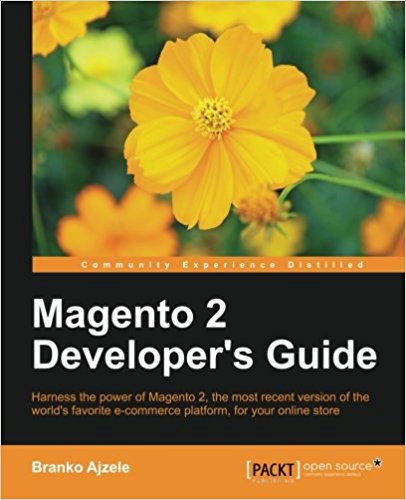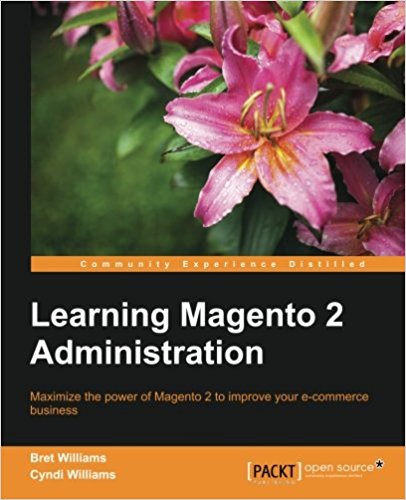Install and Upgrade a Magento2 Module (setup)
This tutorial is the 5th of a long series of magento2 tutorial. It will be updated as the platform evolves. You will now learn how to create sql setup to automatically process the installation of your Magento2 module. If you do not know magento (v1) it does not matter, I'll talk about it a little but it is not necessary to know the magento platform (v1) to master this tutorial on magento2.
In the previous tutorial we saw how to create a block under magento2 for our extension! We will now see how to start a process that adds a table to our database automatically at the installation of our module. For that, we will take the files of the previous tutorial.
Create the file /app/code/Pfay/Contacts/Setup/InstallSchema.php like this:
You notice the getTable function that just makes sure to format the table name, no need to declare 'pfay_contacts' elsewhere (as on magento1).
This creates the table with the newTable function and adds columns with addColumn , a comment with setComment
And we specify options linked to the database with setOption
The table is then stored in the database from the connection and the createTable function.
As for magento1, an installer starts with startSetup and ends with endSetup
The ugrade of a magento module always uses its UpgradeSchema file and executes the upgrade method
We create the file /app/code/Pfay/Contacts/Setup/UpgradeSchema.php like this:
On
We also start with startSetup and we finish with endSetup
Finally, we have:
You now know how to add an installer to your magento2 module and how to upgrade it... Congratulations!
Do not hesitate also to ask your questions in the comments (for those who share the article), I will try to answer quickly.
Good luck at all for the continuation of these tutorials on magento2!
In the previous tutorial we saw how to create a block under magento2 for our extension! We will now see how to start a process that adds a table to our database automatically at the installation of our module. For that, we will take the files of the previous tutorial.
What is the version of our module?
Go to /app/code/Pfay/Contacts/etc/module.xml and verify that the version of our module magento2 is 0.1.0.
<module name="Pfay_Contacts" setup_version="0.1.0">
Creating our installation process for magento2
Now we will create the file that will be launched during the installation of our module, under magento it is always called in the same way: InstallSchema and when called it executes the install function.Create the file /app/code/Pfay/Contacts/Setup/InstallSchema.php like this:
<?php
namespace Pfay\Contacts\Setup;
use Magento\Framework\Setup\InstallSchemaInterface;
use Magento\Framework\Setup\ModuleContextInterface;
use Magento\Framework\Setup\SchemaSetupInterface;
/**
* @codeCoverageIgnore
*/
class InstallSchema implements InstallSchemaInterface
{
/**
* @param SchemaSetupInterface $setup
* @param ModuleContextInterface $context
* @throws \Zend_Db_Exception
*/
public function install(SchemaSetupInterface $setup, ModuleContextInterface $context)
{
$setup->startSetup();
/**
* Create table 'pfay_contacts'
*/
if (!$setup->getConnection()->isTableExists($setup->getTable('pfay_contacts'))) {
$table = $setup->getConnection()
->newTable($setup->getTable('pfay_contacts'))
->addColumn(
'pfay_contacts_id',
\Magento\Framework\DB\Ddl\Table::TYPE_INTEGER,
null,
['identity' => true, 'unsigned' => true, 'nullable' => false, 'primary' => true],
'Contacts ID'
)
->addColumn(
'name',
\Magento\Framework\DB\Ddl\Table::TYPE_TEXT,
100,
['nullable' => false, 'default' => 'simple'],
'Name'
)
->addColumn(
'email',
\Magento\Framework\DB\Ddl\Table::TYPE_TEXT,
100,
['nullable' => false, 'default' => 'simple'],
'Email'
)
->setComment('Pfay Contacts Table')
->setOption('type', 'InnoDB')
->setOption('charset', 'utf8');
$setup->getConnection()->createTable($table);
}
$setup->endSetup();
}
}
You notice the getTable function that just makes sure to format the table name, no need to declare 'pfay_contacts' elsewhere (as on magento1).
This creates the table with the newTable function and adds columns with addColumn , a comment with setComment
And we specify options linked to the database with setOption
The table is then stored in the database from the connection and the createTable function.
As for magento1, an installer starts with startSetup and ends with endSetup
Enable the module, update the tables and assign the rights to the cache
Via the following commands:
php bin/magento module:enable Pfay_Contacts
php bin/magento setup:upgrade
chmod 777 -R var/
mysql> show tables where Tables_in_magento2 like '%pfay%';
+--------------------+
| Tables_in_magento2 |
+--------------------+
| pfay_contacts |
+--------------------+
1 row in set (0.01 sec)
mysql> select * from pfay_contacts;
Empty set (0.00 sec)
mysql> describe pfay_contacts;
+------------------+------------------+------+-----+---------+----------------+
| Field | Type | Null | Key | Default | Extra |
+------------------+------------------+------+-----+---------+----------------+
| pfay_contacts_id | int(10) unsigned | NO | PRI | NULL | auto_increment |
| name | varchar(100) | NO | | simple | |
| email | varchar(100) | NO | | simple | |
+------------------+------------------+------+-----+---------+----------------+
3 rows in set (0.00 sec)
Upgrade of a magento2 module
To do an upgrade (the updates our module if we need to change it after the installation) we will add a comment field (of type TEXT).The ugrade of a magento module always uses its UpgradeSchema file and executes the upgrade method
We create the file /app/code/Pfay/Contacts/Setup/UpgradeSchema.php like this:
On
<?php
namespace Pfay\Contacts\Setup;
use Magento\Framework\Setup\UpgradeSchemaInterface;
use Magento\Framework\Setup\ModuleContextInterface;
use Magento\Framework\Setup\SchemaSetupInterface;
use Magento\Catalog\Model\ResourceModel\Product\Gallery;
use Magento\Catalog\Model\Product\Attribute\Backend\Media\ImageEntryConverter;
/**
* Upgrade the Catalog module DB scheme
*/
class UpgradeSchema implements UpgradeSchemaInterface
{
/**
* {@inheritdoc}
*/
public function upgrade(SchemaSetupInterface $setup, ModuleContextInterface $context)
{
$setup->startSetup();
if (version_compare($context->getVersion(), '0.2.0', '<')) {
$tableName = $setup->getTable('pfay_contacts');
$setup->getConnection()->addColumn($tableName, 'comment', [
'type' => \Magento\Framework\DB\Ddl\Table::TYPE_TEXT,
'length' => 255,
'unsigned' => true,
'nullable' => false,
'default' => '0',
'comment' => 'Comment'
]);
}
$setup->endSetup();
}
}
We also start with startSetup and we finish with endSetup
<?php
namespace Pfay\Contacts\Setup;
use Magento\Framework\Setup\UpgradeSchemaInterface;
use Magento\Framework\Setup\ModuleContextInterface;
use Magento\Framework\Setup\SchemaSetupInterface;
use Magento\Catalog\Model\ResourceModel\Product\Gallery;
use Magento\Catalog\Model\Product\Attribute\Backend\Media\ImageEntryConverter;
/**
* Upgrade the Catalog module DB scheme
*/
class UpgradeSchema implements UpgradeSchemaInterface
{
/**
* {@inheritdoc}
*/
public function upgrade(SchemaSetupInterface $setup, ModuleContextInterface $context)
{
$setup->startSetup();
if (version_compare($context->getVersion(), '0.2.0', '<')) {
$tableName = $setup->getTable('pfay_contacts');
$setup->getConnection()->addColumn($tableName, 'comment', [
'type' => \Magento\Framework\DB\Ddl\Table::TYPE_TEXT,
'length' => 255,
'unsigned' => true,
'nullable' => false,
'default' => '0',
'comment' => 'Comment'
]);
}
$setup->endSetup();
}
}
mysql> update setup_module set schema_version='0.1.0', data_version='0.1.0' where module like 'Pfay_Contacts';
Query OK, 1 row affected (0.10 sec)
Rows matched: 1 Changed: 1 Warnings: 0
Finally, we have:
mysql> update setup_module set schema_version='0.1.0', data_version='0.1.0' where module like 'Pfay_Contacts';
Query OK, 1 row affected (0.10 sec)
Rows matched: 1 Changed: 1 Warnings: 0
<module name="Pfay_Contacts" setup_version="0.2.0">
php bin/magento setup:db-schema:upgrade
mysql> describe pfay_contacts;
+------------------+------------------+------+-----+---------+----------------+
| Field | Type | Null | Key | Default | Extra |
+------------------+------------------+------+-----+---------+----------------+
| pfay_contacts_id | int(10) unsigned | NO | PRI | NULL | auto_increment |
| name | varchar(100) | NO | | simple | |
| email | varchar(100) | NO | | simple | |
| comment | varchar(255) | NO | | 0 | |
+------------------+------------------+------+-----+---------+----------------+
Some possible errors:
My table is not created during the magento2 installer:
The solution :
mysql> delete from setup_module where module like '%Pfay_Contacts';
Query OK, 1 row affected (0.04 sec)
"Please upgrade your database: Run "bin/magento setup:upgrade" from the Magento root directory."
The solution :
php bin/magento setup:upgrade
"Fatal error: Uncaught RuntimeException: Can't create directory /var/www/html/magento2/var/generation/Magento/Framework/App/ResourceConnection"
The solution :
chmod 777 -R var/
"Fatal error: Uncaught Zend_Cache_Exception: cache_dir "/var/www/html/magento2/var/cache/" is not writable"
The solution :
chmod 777 -R var/
You now know how to add an installer to your magento2 module and how to upgrade it... Congratulations!
Do not hesitate also to ask your questions in the comments (for those who share the article), I will try to answer quickly.
Good luck at all for the continuation of these tutorials on magento2!
Available documents for this article :
Questions about this lesson
You must be logged in to ask for help on a lesson.
No questions for this lesson. Be the first !