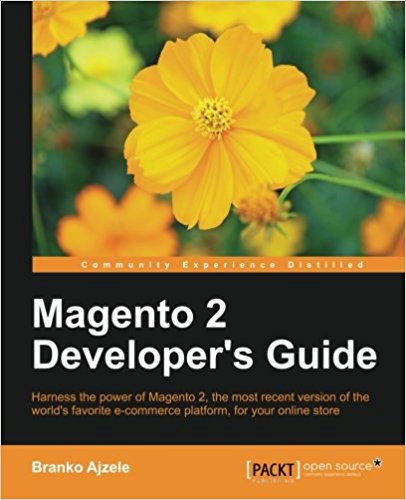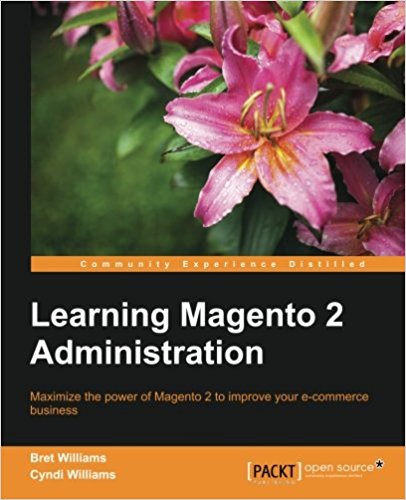View our collection in our block template magento2
Today we will see how to get a collection and to display it in a magento2 template.
Reminder on the Magento2 MVC
Remember what we saw in the previous tutorials. When we go on http://www.votredomaine.lan/contacts/test/index Magento2 will call our action app/code/Pfay/Contacts/Controller/Test/Index.php :
<?php
namespace Pfay\Contacts\Controller\Test;
use Magento\Framework\App\Action\Action;
class Index extends Action
{
public function execute()
{
$this->_view->loadLayout();
$this->_view->renderLayout();
}
}
<?xml version="1.0"?>
<page xmlns:xsi="http://www.w3.org/2001/XMLSchema-instance" layout="1column" xsi:noNamespaceSchemaLocation="urn:magento:framework:View/Layout/etc/page_configuration.xsd">
<body>
<referenceContainer name="content">
<block class="Pfay\Contacts\Block\Contactslist" name="contactForm" template="Pfay_Contacts::test_index.phtml"></block>
</referenceContainer>
</body>
</page>
Edit our magento2 block to get the collection
We will now modify our block so that it automatically takes a contact type object when it is created that will allow us to retrieve its collection and pass it to our template. Edit your Contactslist.php file like this:
<?php
namespace Pfay\Contacts\Block;
use Magento\Framework\View\Element\Template;
class Contactslist extends \Magento\Framework\View\Element\Template
{
private $_contact;
public function __construct(
\Magento\Framework\View\Element\Template\Context $context,
\Pfay\Contacts\Model\Contact $contact,
\Magento\Framework\App\ResourceConnection $resource,
array $data = []
) {
$this->_contact = $contact;
$this->_resource = $resource;
parent::__construct(
$context,
$data
);
}
public function getContacts()
{
$collection = $this->_contact->getCollection();
return $collection;
}
}
Show the collection items in the template
We will then edit our template file app/code/Pfay/Contacts/view/frontend/templates/test_index.phtml as follows:
<?php
$contacts = $this->getContacts();
?>
<div id="contactslist">
<h2>empty</h2>
<table>html/
<tr>
<th>Name</th>
<th>email</th>
</tr>
<?php foreach ($contacts as $contact): ?>
<tr>
<td><?php echo $contact->getName(); ?></td>
<td><?php echo $contact->getEmail(); ?></td>
</tr>
<?php endforeach; ?>
<tr>
<td>there is no contact in this list</td>
</tr>
</table>
</div>
Available documents for this article :
Questions about this lesson
You must be logged in to ask for help on a lesson.
No questions for this lesson. Be the first !