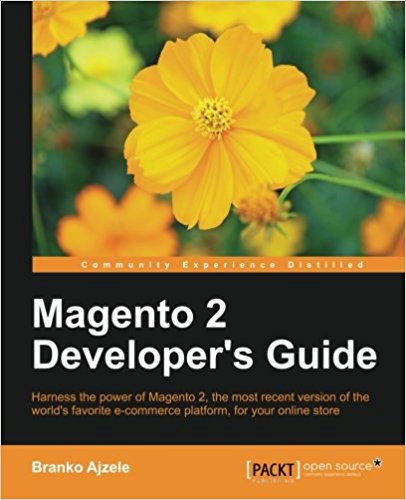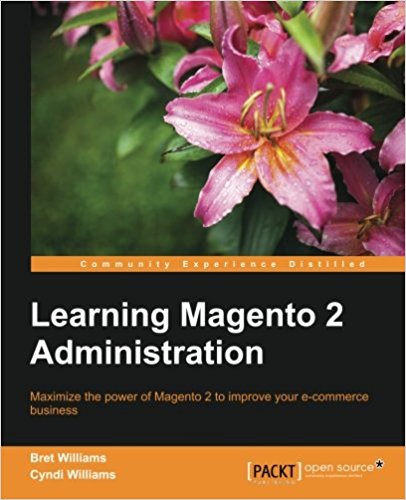Overloading a native magento2 class (Model, Block, Helper, Action ...)
Sometimes we want to modify the native behavior of magento2, we may be tempted to edit the files directly in the app/code/Magento module, but it MUST NOT be done because you will not be able to update your platform to new versions from magento2 after it. How to edit a magento2 class properly then?
we do not talk about the magento club NEVER MODIFY THE MAGENTO CORE (app/code/Magento).
So now that is said, we will be able to edit our di.xml and add the preference ... As for the other rewrites :)
So as usual now, edit the /app/code/Pfay/Contacts/etc/di.xml file to create the preference:
This is the end of this magento rewrites tutorial, you've seen how to rewrite / override a helper, block, model and action under magento2 .
If this does not work for you, you can download the code at the bottom of this tutorial to compare it with yours.
Rewrite a native magento2 module
In this first part of the tutorial, we will see how to rewrite a class of the Model, more specifically, the Product class.Step 1: Define the class used by the dependency injector
Edit your configuration file for dependency injection : /app/code/Pfay/Contacts/etc/di.xml and add a "preference" item to tell magento "take the class Pfay\Contacts\Model\Product instead of Magento\Catalog\Model\Product" :
<config xmlns:xsi="http://www.w3.org/2001/XMLSchema-instance" xsi:noNamespaceSchemaLocation="urn:magento:framework:ObjectManager/etc/config.xsd">
...
<preference for="Magento\Catalog\Model\Product" type="Pfay\Contacts\Model\Product" />
</config>
Step 2: Create the Rewritten class
Once we have defined magento to take this new class, we must create it. Create the file /app/code/Pfay/Contacts/Model/Product.php :
<?php
namespace Pfay\Contacts\Model;
use Magento\Cron\Exception;
use Magento\Framework\Model\AbstractModel;
class Product extends \Magento\Catalog\Model\Product
{
/**
* Get product name
*
* @return string
* @codeCoverageIgnoreStart
*/
public function getName()
{
return parent::getName().' motherfucker !!';
}
}
Rewrite a magento2 block
To rewrite a block it is the same thing, we will create our "preference" in the di.xml and we will create the class concerned, here we will try to overload the block product view of magento (/app/code/Magento/Catalog/Block/Product/View.php). So we start by adding our new "preference", edit the file /app/code/Pfay/Contacts/etc/di.xml
<config xmlns:xsi="http://www.w3.org/2001/XMLSchema-instance" xsi:noNamespaceSchemaLocation="urn:magento:framework:ObjectManager/etc/config.xsd">
...
<preference for="Magento\Catalog\Block\Product\View" type="Pfay\Contacts\Block\Product\View" />
</config>
<?php
namespace Pfay\Contacts\Block\Product;
class View extends \Magento\Catalog\Block\Product\View
{
/**
* Retrieve current product model
*
* @return \Magento\Catalog\Model\Product
*/
public function getProduct()
{
die('test rewrite block product view');
}
}
Rewrite a Helper in magento2
To rewrite a helper it is the same thing, we will still create our "preference" in the di.xml and we will still create the Helper class, here we will re-create the helper catalog data of magento (/app/code/Magento/Catalog/Helper/Data.php). As usual edit the /app/code/Pfay/Contacts/etc/di.xml to create a new preference :
<config xmlns:xsi="http://www.w3.org/2001/XMLSchema-instance" xsi:noNamespaceSchemaLocation="urn:magento:framework:ObjectManager/etc/config.xsd">
...
<preference for="Magento\Catalog\Helper\Data" type="Pfay\Contacts\Helper\Data" />
</config>
<?php
namespace Pfay\Contacts\Helper;
class Data extends \Magento\Catalog\Helper\Data
{
public function getProduct()
{
die('rewrite helper');
return $this->_coreRegistry->registry('current_product');
}
}
Rewrite an Action in magento2
You want to change the native code of a magento2 action, such as displaying the shopping cart. To do so you might be tempted to directly modify the corresponding action in the app/code/Magento folder, but as you can imagine and as we said before...it's not a good idea. Indeed, the magento club's #1 rule:So as usual now, edit the /app/code/Pfay/Contacts/etc/di.xml file to create the preference:
<config xmlns:xsi="http://www.w3.org/2001/XMLSchema-instance" xsi:noNamespaceSchemaLocation="urn:magento:framework:ObjectManager/etc/config.xsd">
...
<preference for="Magento\Checkout\Controller\Cart\Index" type="Pfay\Contacts\Controller\Cart\Index" />
</config>
<?php
namespace Pfay\Contacts\Controller\Cart;
class Index extends \Magento\Checkout\Controller\Cart\Index
{
public function execute()
{
die('test cart');
}
}
This is the end of this magento rewrites tutorial, you've seen how to rewrite / override a helper, block, model and action under magento2 .
If this does not work for you, you can download the code at the bottom of this tutorial to compare it with yours.
Available documents for this article :
Questions about this lesson
You must be logged in to ask for help on a lesson.
No questions for this lesson. Be the first !